Data Loss Prevention (DLP) On Microsoft 365
Data Loss Prevention (DLP) pada microsoft 365 merupakan feutures yang sangat bagus untuk mengamankan data - data disebuah perusahaan yang anda miliki. DLP ini berfungsi Untuk mencegah kehilangan data dari kecurangan orang di sekiling kita ataupun serangan hacker yang tidak bertanggung jawab. Data yang dapat di amankan meliputi :
- Microsoft 365 services such as Teams, Exchange, SharePoint, and OneDrive
- Office applications such as Word, Excel, and PowerPoint
- Windows 10 endpoints
- non-Microsoft cloud apps
- on-premises file shares and on-premises SharePoint.
|
|
||
|
No |
Note |
Picture |
|
1. 2. |
Login ke
portal office.com, lalu masuk ke security maka akan muncul tampilan seperti
disamping. Pilih Data
loss prevention, lalu klik policy |
|
|
3. |
Create a
Policy |
|
|
4. |
Pilih Custom
policy, kemudian klik next. Isikan nama
Policy lalu klik next. |
|
|
5. 6. |
Pilih find
content that containes centang detect with people outside my organization.
Lalu klik next |
|
|
7.
8. |
pilih
contains sensitive info types Pilih type sensitive dengan menambahkan tanda +Add pada tombol biru. |
|
|
9. |
Ketika search
social lalu pilih U.S social security number (SSN) lalu add |
|
|
10. 11. |
Klik Done. Klik Save. |
|
|
12. 13. |
Uncek pada
notify user when content matches lalu centang detect when content dan pilih
block people from sharing. Lalu klik next. Klik Next
saja. |
|
|
14. 15. |
Klik Next Klik next. |
|
|
16. |
Lalu klik
Create |
|
|
17. 18. |
Masuk ke
Exchange Admin Center (Classic) Pilih
Complience Management. Kemudian klik tanda + |
|
|
19. |
Isikan nama,
lalu pilih apply this rule if seperti gambar disamping. Dan pilih Do the
following, pilih block the message, klik save. |
|
|
|
|
|
|
20. |
Jika sudah
maka akan seperti tampilan disamping. |
|
|
21. |
untuk
tampilan general seperti berikut : |
|
|
22. |
Kemudian test
DLP dengan isi pada body email dengan kartu credit, maka akan muncul nofity |
|
|
23. |
Dan untuk
lampiran word yang berisi teks mengandung content nomor kartu kredit maka
akan muncul notify |
|
|
24. |
Apabila di
klik send maka akan muncul pop up “Send block” |
|









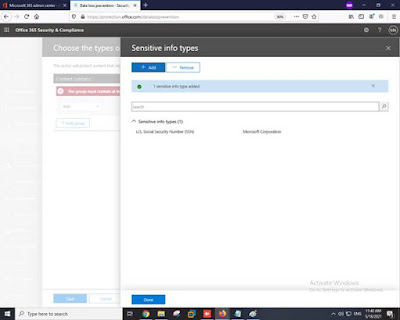






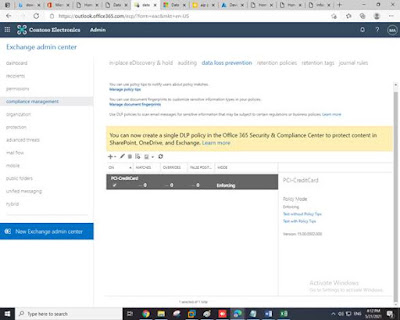







Komentar
Posting Komentar